Sign up for free Dental Job Alerts
Instructions to Sign up for free Dental Job Alerts
- You must be registered as an “Applicant” before you can Sign up for Free Dental Job Alerts.
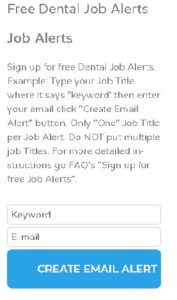
- Login into your account; on the homepage click “Jobs“, to the right side of the page look for “Free Dental Job Alerts.”

- Type your job title where it reads “Keyword” example: Dental Assistant.
- Email type your email.
- Click “Create Email Alert.” that’s it.
Note: Please read carefully: You can only create one job title for each Job Alert you sign up for: If you have multiple Job Titles such as Treatment Coordinator, Office Manager or Insurance Biller you would have to create a Job Alert for each one in order to receive Job Alerts for each of those particular Job Titles.
DO NOT TYPE multiple Job Titles in the “Keyword” box type only one job title per Job Alert.
 For example; if an Employer posts an Ad for “Registered Dental Assistant” you would have to create a Job Alert for “Registered Dental Assistant” in order to receive job alerts for that job title. If you created a Job Alert that reads RDA you will NOT receive job alerts for “Registered Dental Assistants.” even though they mean the same thing.
For example; if an Employer posts an Ad for “Registered Dental Assistant” you would have to create a Job Alert for “Registered Dental Assistant” in order to receive job alerts for that job title. If you created a Job Alert that reads RDA you will NOT receive job alerts for “Registered Dental Assistants.” even though they mean the same thing.
Create Multiple job titles:
You would need to create a job alert for each job title such as: “Registered Dental Assistant” and one for “RDA” to receive jobs for each of those job titles. The best way to create Job Alerts is to create a separate Job Title for each Job Alert.
Tip:
See what dental employers are posting for job titles and create Job Alert for each those Job Titles if you want to receive various jobs.
Note:
As jobs are emailed to you, the subject line in the email will read: “Job Alert, New Jobs have been Posted.”
If you want to stop receiving Job Alerts see; How do I edit or change the job alerts? or How do I Stop receiving Jobs Alerts?